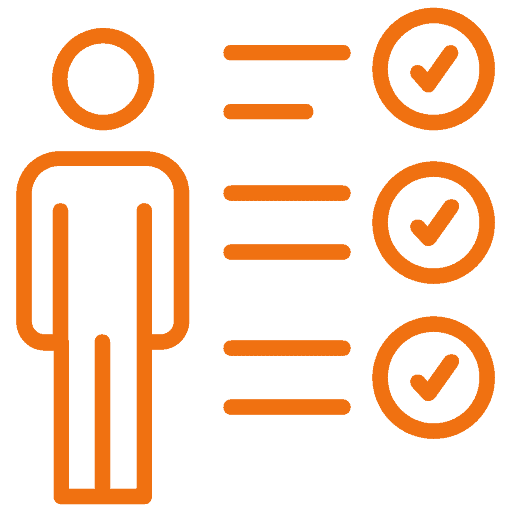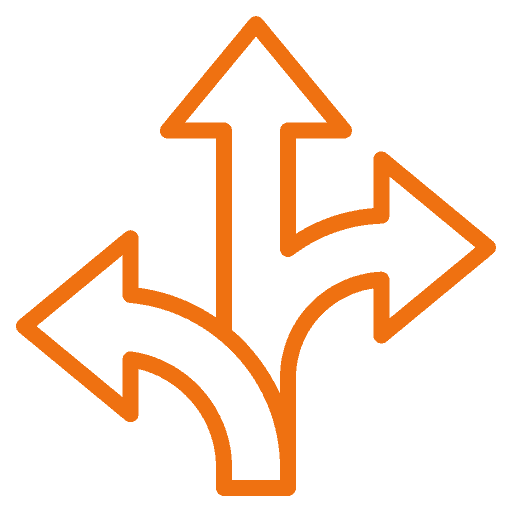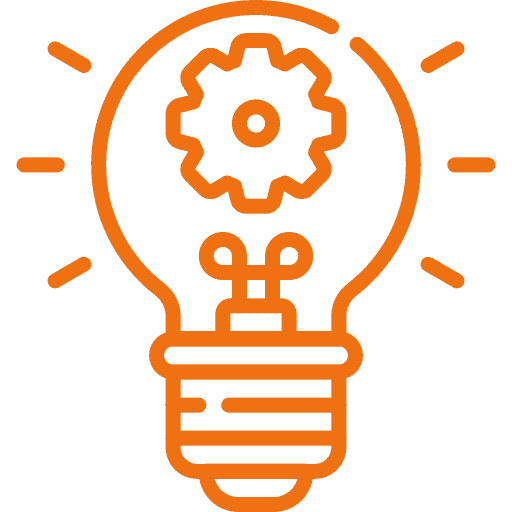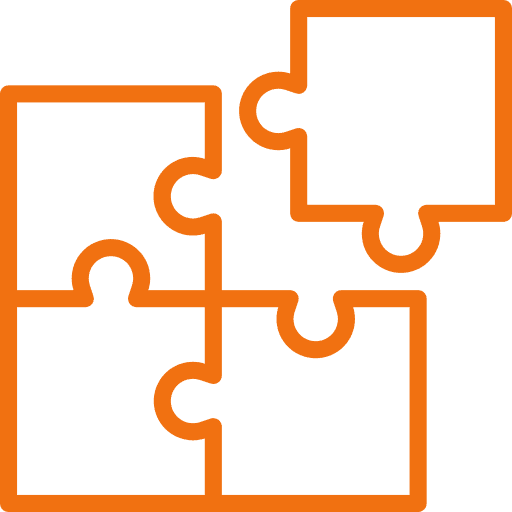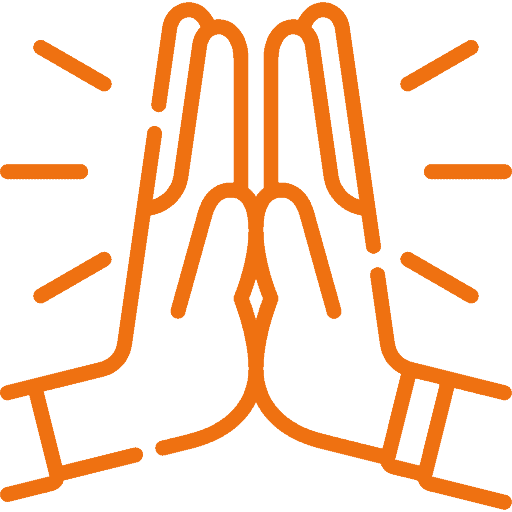We offer a wide range of training courses for our products and solutions, covering different user roles and varying levels of skill:
- Introductory sessions giving an overview of the software and how to use it
- Specialist courses that develop skills in a specific role such as system administrator
- Train the trainer courses that prepare someone in your organization to train their colleagues
Training designed around you
No two organizations have exactly the same requirements so before every training engagement we discuss your objectives and tailor the content to match your business needs, technical environment and delegate learning goals.
Our courses are a mix of interactive, instructor-led sessions and hands-on exercises to make the learning experience both useful and enjoyable. We can deliver classroom training on your premises and at any of our office locations around the world, or remotely through web conferencing.
Many of our customers schedule annual workshops to train new users and bring staff up-to-date on new product functions and features.