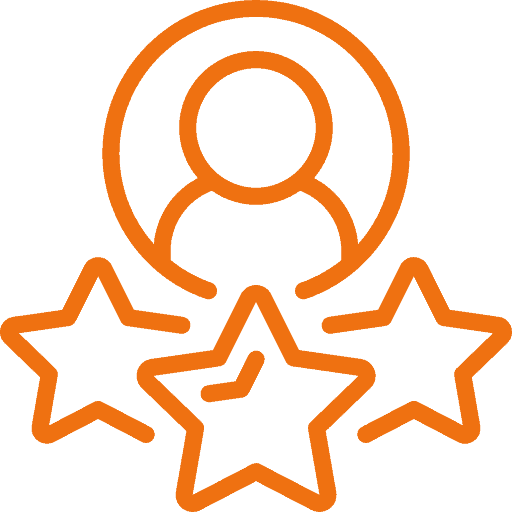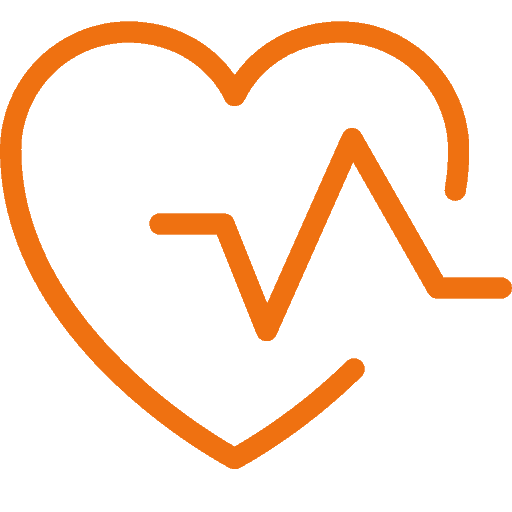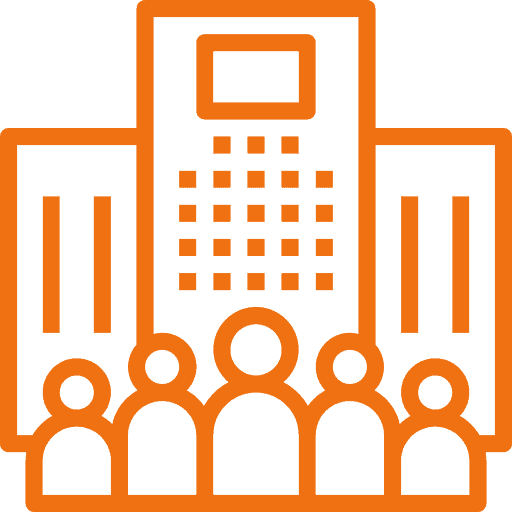The SAP applications that your business relies on will only function at their best if the documents that flow into and out of them are also managed effectively.
Too much reliance on manual document processing and a failure to meet demand for digital delivery and personalized online communications can lead to poor service and jeopardize revenue growth.

Manage SAP data and documents with confidence
Our solutions, with SAP-certified integration, help you improve the document and data management capabilities of your core SAP applications and business processes.
Macro 4 SAP solutions
Output management
Assure printing and digital delivery of business-critical SAP documents
Document composition
Quickly design and format new printed and digital documents
Data archiving
Control database growth and optimize SAP performance
SAP Information Lifecycle Management
Automate data retention and compliance
Document archiving
Access documents in context from your SAP transactions
Legacy application decommissioning
Rationalize your IT environment by retiring legacy SAP and non-SAP systems
Output management for SAP: reliable printing with control
SAP applications excel at managing your business processes, but many processes still rely on printed documents, which is where a lack of control, unreliability and delays can arise.
Our output management solutions assure delivery of printed documents from SAP. Our Columbus OM software provides a single point of control for monitoring and managing document output across the enterprise so that you can detect potential printing problems early – and fix them before they start affecting your business.
Our output management solutions use SAP-certified interfaces to provide end-to-end status feedback directly to SAP users, so there is no need to leave the SAP environment to keep track of printing and document delivery.
Switch from printing to digital delivery
Once print output has been captured from SAP, it’s a simple next step to transform it into digital formats and manage multi-channel delivery using the Columbus platform.
This flexible approach also allows you to avoid business disruption in the event of a printing problem. You can automatically re-route output to either an alternative printer or digital channel, and send users an online notification.
Macro 4 output management benefits
24/7 reliability
Reduce business risk and increase operational efficiency by resolving output problems faster
Fewer helpdesk issues
Cut the number of print-related issues coming into your helpdesk, saving time and costs
No SAP programming
Manage all SAP output, printing and devices centrally without needing to customize your SAP environment
An enterprise solution
Simplify your IT infrastructure with a single, high-performance solution for managing SAP and non-SAP output
Multi-channel delivery
Increase flexibility by switching between printing and digital delivery as required
Document composition for SAP: advanced design and formatting
Strong document design is the foundation of good customer communications. Our document composition solutions work with your SAP systems to create high-impact communications that are optimized for each of your digital and print delivery channels.
Columbus DoXite captures content from your SAP applications and transforms it into suitable layouts and formats – for example for email delivery, online self-service and archiving.
We are certified for all three SAP document composition interfaces:
- The Raw data interface supports high-volume printed communications
- The XML for Smart Forms interface allows SAP Smart Forms capabilities to be extended
- The XML for PDF interface enables SAP Adobe Forms Designer projects to be enhanced
It is simple to create new document layouts and to enhance the appearance of existing formatted documents by adding corporate branding, personalized messaging, dynamic graphical content and special functions for printed output such as postage optimization.
Macro 4 document composition benefits
Efficiency savings
Save time, costs and effort by designing documents with a specialist solution that’s simple to use
Better conversion rates
Personalize your communications to improve the customer experience and increase marketing response rates
Faster performance
Offload document design from the SAP server to improve SAP system performance
A flexible solution
Use just one solution for designing all documents – whether from SAPscript, Smart Forms, RDI, XSF, XFP or non-SAP formats
Lower delivery costs
Reduce printing and mailing costs by repurposing documents for digital delivery
Data archiving for SAP: optimize database performance
A growing database is the norm for SAP customers, with most increasing in size by 15 to 20 per cent year on year. If left unchecked, this growth can impair system performance, leading to poor response times. Upgrades, backups and database restores all take longer, which puts system availability at risk. Storage requirements – and costs – can start to spiral.
Macro 4’s data archiving solutions help you contain database growth. By moving inactive SAP data to our secure Columbus DW content store you can release up to 80 per cent of your database capacity. The result: a leaner, more efficient SAP system, with faster response times and lower running costs.
A tried-and-tested archiving process
Through our long experience of working with SAP customers we have developed a highly effective process for identifying and carefully removing data from the live SAP system.
Your data is compressed, to keep storage costs low, and stored in a compliant, read-only format. SAP-certified integration keeps the data accessible directly from your SAP applications whenever you need it, whether for day-to-day business operations, legal discovery or auditing.
Try our free SAP database health check for SAP to find out how much disk space you could save by archiving inactive data.
Document archiving for SAP: streamline business processes
Another way to release storage space and drive up efficiency is by moving documents into your SAP archive. Outbound documents such as bills and purchase orders can be stored alongside digital correspondence and inbound documents such as supplier invoices, either captured electronically or from paper.
Documents can be linked to your SAP applications to provide a single view of all content in the right business context, and integrated with SAP workflow to increase the efficiency of your processes.
Archiving also provides a convenient way of accessing documents such as print lists once they have been removed from the SAP spool and avoids the performance impact of regenerating documents on the live system.
SAP Information Lifecycle Management (ILM): future proof your strategy
When archiving it is important to have a solid retention policy in place to stay compliant with data management and privacy regulations. Information lifecycle management is the process of setting and enforcing policies to retain content for the right length of time, maintain data protection, and handle compliant destruction at end of life.
Our Columbus DW content store has in-built information lifecycle management and is also certified for SAP ILM. Using either approach it’s easy to apply detailed retention rules to your documents and data to automate compliance with global regulatory requirements.
Manage eDiscovery and legal hold
To address the issue of rising business litigation, ILM also provides automated eDiscovery and legal hold functionality to help you identify and protect information required for legal case management.
As Macro 4's expertise and SAP software certifications cover archiving using both the ArchiveLink interface and SAP ILM, you can future proof your archiving strategy and transition seamlessly from standard archiving to ILM archiving at any time.
Macro 4 archiving benefits
Faster performance
Boost organizational productivity and service levels by improving system response times
Easier migration
Complete your cloud or S/4HANA migration faster: less data to move means less downtime, business risk and cost
Lower running costs
Make storage and administration savings by keeping your live database lean, with inactive data compressed and moved to low-cost storage media
Painless compliance
Automate regulatory compliance, using information lifecycle management
Efficiency savings
Eliminate errors and delays caused by manual paper handling and data entry
Legacy application decommissioning: simplify your IT landscape
Following an SAP implementation you may be left with legacy applications that you cannot shut down – because they contain data that’s critical for operational reasons or compliance.
Mergers, acquisitions and organizational restructuring also create redundant systems.
Keeping these systems running comes at a huge cost. They are expensive to maintain, potentially less secure, and divert resources away from strategic initiatives.
The solution? Move the data to a low-cost decommissioning platform.
A trusted approach
Macro 4 has a proven process for decommissioning applications to ensure you retain the right information, in the right business context. Data from any SAP or non-SAP application can be moved to our Columbus DW content store or the SAP ILM Retention Warehouse, either on-premises or in the cloud. Users have access to the data from their SAP applications and the Columbus browser interface.
With the data safely removed, the legacy application can be shut down and you can start realizing the benefits of a simpler, more cost-effective IT environment.
Benefits of Macro 4 decommissioning
Rapid cost reduction
Quickly retire legacy hardware and software and recoup the costs
Regulatory compliance
Support governance and compliance, including timely deletion of data
Stronger security
Eliminate security vulnerabilities present in legacy applications
Freedom to innovate
Spend less time firefighting legacy problems and make space for innovation
Customer satisfaction
Improve customer and user experience by improving access to business information
Frequently asked questions (FAQ)
I already have an SAP system – why do I need additional solutions?
SAP has developed partnerships with companies such as Macro 4 to offer complementary solutions. SAP provides certified interfaces that allow third-party software to add value through integration with your core SAP business applications.
As a certified SAP partner, Macro 4 provides extra document and data management capabilities that enhance your SAP applications and improve their performance.
What is the value of SAP software certification?
Certifications validate the expertise of SAP partners and demonstrate that our solutions integrate with SAP software using a specific SAP interface, such as ArchiveLink or SAP ILM. Certification is your guarantee that a software product has been thoroughly tested and meets SAP’s seal of approval.
Where is the best place to start with data archiving?
Macro 4’s database health check is a good place to start. It’s a simple way to find out how much storage you could release by archiving, reorganizing or deleting older and unused SAP data.